UP Agriculture Kisan Registration
If you are a farmer and want to take advantage of the schemes given by the government, then it is mandatory for you to register your farmer. To do this, UP Kisan registration has been started by the government. Today we will give you all the information related to UP Agriculture (upagriculture.com).
Table of Contents
- UP Agriculture Kisan Registration
- Direct Benefit Transfer (DBT) Portal For Agriculture Schemes
- Documents required for Uttar Pradesh (UP) Agriculture Registration:
- UP Agriculture PM Kisan Registration
- How to do UP Kisan Registration Offline
- Uttar Pradesh DBT Agriculture District Wise List
- How to apply for UP Kisan Credit Card KCC
The national and state governments have launched a number of schemes for farmers. However, farmers who are not registered, or whose Kisan registration has not been completed, cannot take advantage of these schemes' benefits.
It is necessary for farmers to be registered as Kisan in order to benefit from government programs, and Kisan registration can be completed by going to the UP Agriculture Registration page.
Any ordinary farmer doing farming in the state of Uttar Pradesh can register himself on the official website of UP Agriculture –http://upagriculture.com/ For getting a DBT Agriculture registration, you can apply to the appointed accountant in your village or block seed store, and you can get the facilities coming in future directly.
| Scheme Name | UP Agriculture |
| Started By | Agriculture Department Uttar Pradesh |
| Beneficiary | All Farmers of the state |
| Benefits | To provide benefits of all types of government schemes launched by the government to the farmers. |
| Objective | No farmer of the state should be deprived of government schemes. |
| State | Applicable only in Uttar Pradesh |
| Official Website | http://upagriculture.com/ |
Direct Benefit Transfer (DBT) Portal For Agriculture Schemes
- The full form of DBT is Direct Benefit Transfer, Through DBT Agriculture Registration Portal (http://upagriculture.com:81/dbttraking.aspx), farmers can do a lot of work from one place.
- Agriculture DBT Portal is different for every state, you have to keep in mind which state you are from and you have to get the information of your DBT Portal according to that state.
There are services provided by http://upagriculture.com/ for the farmers.
- Kisan registration
- Registration graph
- Registration report
- Farmer's Assistance
- Suggestions and complaints
- Farmers selected for-Profit distribution
- Know the progress of sending grants to the fields
- List of beneficiaries
- Other information
- Drought Relief Progress
- Story of success
- Progress of registration
- Where who got what benefit
- Benefit distribution in important schemes
- Facilities and Grants for Agriculture
- Prime Minister's Agriculture Irrigation Scheme
- Withdraw the token for the grant on the device
- Agriculture Department Uttar Pradesh Registration
- UP Agriculture, token generate
Read Also: e-shram card registration online apply
Documents required for Uttar Pradesh (UP) Agriculture Registration:
- Aadhar card
- Aadhar Card Linked Mobile Number (Enter once on a dialed mobile number for registration)
- Bank account details
- UP agriculture farmer information and land information. (Land Documents)
- All the details related to the land of the farmer
- Khasra Khatauni copy
- Passport Size Photo
UP Agriculture PM Kisan Registration
- To register, you have to visit the official website http://upagriculture.com/
- Click on the scheme for which the candidate has to apply.
- You have to click on panjeekaran Karen (Register).
- The Kisan registration page will open in front of you.
- Enter the information asked in the form there.
- After filling in all the information upload the relevant documents in the form
- After which your UP Agriculture Kisan Registration (Kisan panjikaran) process is completed.
How to do UP Kisan Registration Offline
- The candidates who want to do Uttar Pradesh Farmer Registration through offline means, first of all, they have to contact the State Agricultural Seed Store in charge of the development block / Agriculture Department, or go to the concerned office and take the UP Farmer Registration Form.
- Then enter all the information asked in the form.
- After filling the information in the registration form, attach the photocopies of the relevant documents with the form.
- And submit the form to the same office from where you took your form.
- Then your farmer registration process is completed.
Uttar Pradesh DBT Agriculture District Wise List
| Agra | Bhadohi | Hapur (Panchsheel Nagar) | Mau |
| Aligarh | Bijnor | Hardoi | Meerut |
| Allahabad | Budaun | Hathras | Mirzapur |
| Ambedkar Nagar | Bulandshahr | Jalaun | Moradabad |
| Amethi (Chatrapati Sahuji Mahraj Nagar) | Chandauli | Jaunpur | Muzaffarnagar |
| Amroha (J.P. Nagar) | Chitrakoot | Jhansi | Pilibhit |
| Auraiya | Deoria | Kannauj | Pratapgarh |
| Azamgarh | Etah | Kanpur Dehat | RaeBareli |
| Baghpat | Etawah | Kanpur Nagar | Rampur |
| Bahraich | Faizabad | Kanshiram Nagar (Kasganj) | Saharanpur |
| Ballia | Farrukhabad | Kaushambi | Sambhal (Bhim Nagar) |
| Balrampur | Fatehpur | Kushinagar (Padrauna) | Sant Kabir Nagar |
| Banda | Firozabad | Lakhimpur - Kheri | Shahjahanpur |
| Barabanki | Gautam Buddha Nagar | Lalitpur | Shamali (Prabuddh Nagar) |
| Bareilly | Ghaziabad | Lucknow | Shravasti |
| Basti | Ghazipur | Maharajganj | Siddharth Nagar |
| Gorakhpur | Gonda | Mahoba | Sitapur |
| Hamirpur | Mathura | Mainpuri | Sonbhadra |
| Unnao | Varanasi | Sultanpur |
How to apply for UP Kisan Credit Card KCC
- To apply for KCC, first, you go to the official website of Kisan Parparesh Yojana, upagriculture.com.
- After visiting the website, you have to click on the link to apply for Kisan Credit Card KCC on the home page of the website.

- After clicking on the apply link for UP Kisan Credit Card, a new page will open in front of you.
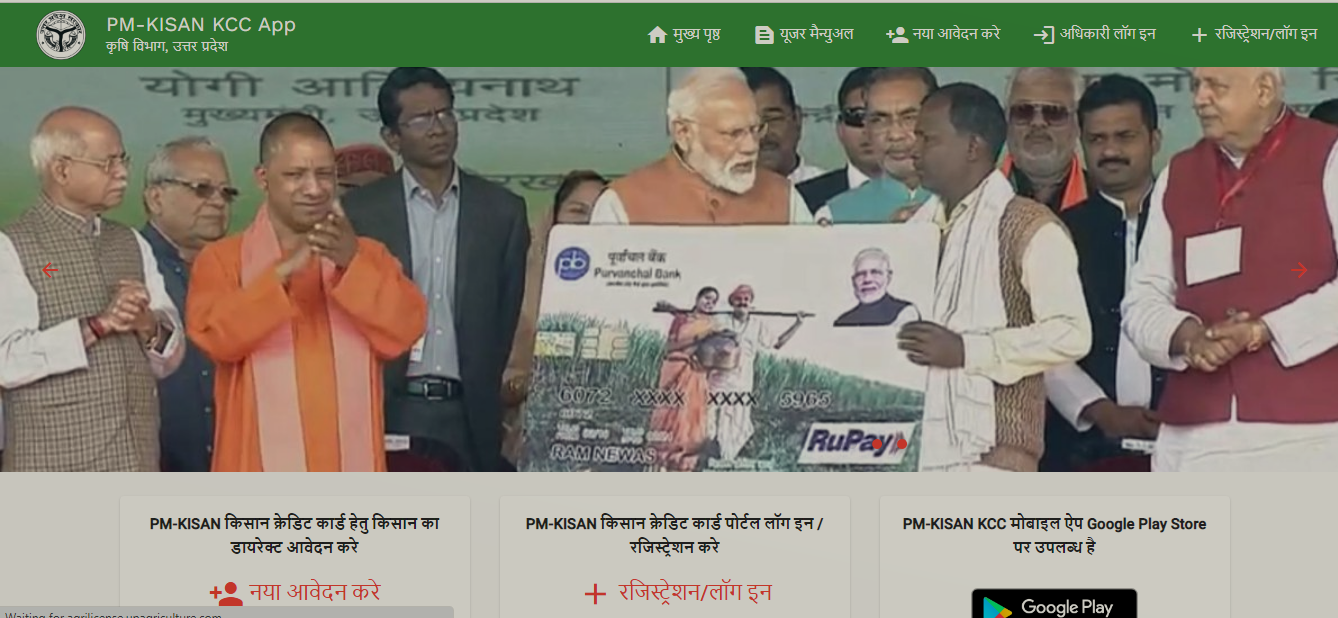
- Now click on the link “Apply New” given on the newly opened page.
- After this, select your district from the list and click on the button of “Search” by entering the information of either your Aadhar Number or Registration Number. After clicking on the button the registration form will open in front of you.
- Now fill in the information asked in the form. And submit the form by clicking on the submit button.
This portion of the site is for informational purposes only. The content is not legal advice. The statements and opinions are the expression of author, not corpseed, and have not been evaluated by corpseed for accuracy, completeness, or changes in the law.

