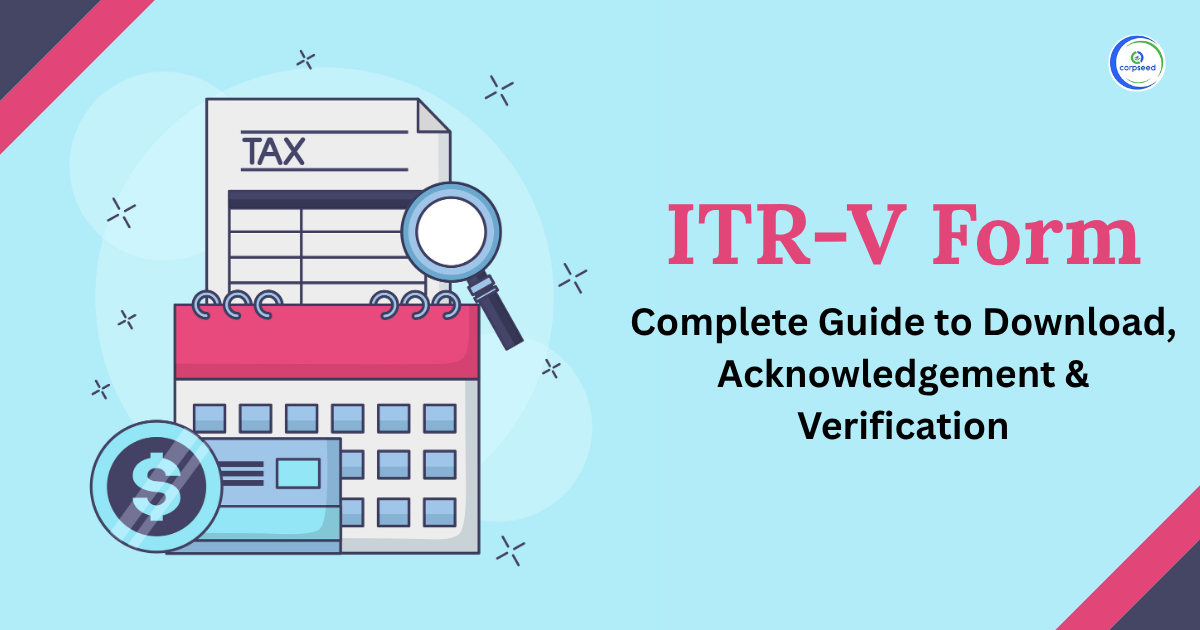Check the Parts and Details of Form 26AS in India.
When it comes to paying your taxes, Form 26AS, often known as your tax credit statement, is one of the most crucial forms. Form 26AS can now be seen and downloaded on the TRACES website in a quick and easy manner.
Table of Contents
- Check the Parts and Details of Form 26AS in India.
- What is the Purpose of Form 26AS?
- How Can I Get a Copy of Form 26AS?
- The following is the procedure for downloading Form 26AS from the new income tax portal:
- Different Form 26AS Parts
- Part A1 contains TDS information for Form 15G/Form 15H.
- Part B: TCS-Related information
- Part C: Details on the Taxes That Have Been Paid (Apart from TDS and TCS)
- Part D: Refunds That Have Been Paid
- Part E Contains Information About the AIR Transaction.
- Part F: Information on the Tax Deducted on the Sale of Real Estate
- Part G Contains Information on TDS defaults.
What is the Purpose of Form 26AS?
Form 26AS is an annual statement that contains information about tax deducted at source (TDS), tax collected by your collectors, advance tax paid, self-assessment tax payments, refunds received over a financial year, regular assessment tax deposited, and information about high-value transactions involving mutual funds, shares, and other securities. On June 1, 2020, a new Form 26AS format was introduced and went into effect. The new format will include all financial transaction details as well as information on the particular financial transaction (SFT), and pending tax proceedings, and pending tax proceedings.
How Can I Get a Copy of Form 26AS?
To obtain a copy of Form 26AS, go to the TRACES website. You can also log in using your user ID and password at https://www.incometax.gov.in/iec/foportal/. You can also use the above-mentioned institutions' net banking services to download Form 26AS.
To download Form 26AS using your income tax department account, follow these steps:
The following is the procedure for downloading Form 26AS from the new income tax portal:
- Visit https://www.incometax.gov.in/iec/foportal/ for more information. .
- Select 'Login' from the drop-down menu.
- Fill in the User ID. To finish the login process, you must provide your PAN's Aadhaar number. You must finish the registration process before you can log in.
- Click 'Continue' once you've entered the User ID.
- Choose 'e-file' from the drop-down menu.
- Then select 'Income Tax Returns.'
- Then select 'View Form 26AS'.
- Next, select 'Confirm.'
- Click 'Proceed' on the next page.
- Then select 'View Tax Credit (Form 26AS).'
- Next, select the 'View Type' and 'Assessment Year.'
- Next, decide on a format.
- To finish the process, select 'View/ Download.'
Different Form 26AS Parts
Part A, Part B, Part C, Part D, Part E, Part F, and Part G are the seven parts of Form 26as. The following are the various parts of Form 26AS:
Part A: TDS-related information
TDS on your pay, pension income, interest income, prize winnings, and other items are listed in Part A of your tax credit statement. It also includes the detector’s Tax Deduction and Collection Account Number (TAN) and the total amount of TDS deducted and deposited.
Part A1 contains TDS information for Form 15G/Form 15H.
When you submit Form 15G/Form 15H, Part A1 of Form 26AS provides information about your income for which TDS was not deducted. If you have submitted the aforementioned form, you can check the status of the TDS deduction. If you haven't submitted Form 15G/Form 15H, this area will show 'No transactions present.'
Part B: TCS-Related information
The tax collected at the source by the seller is detailed in Part B of Form 26AS. Only if you are a vendor who has collected tax at the source will you fill out Part B.
Part C: Details on the Taxes That Have Been Paid (Apart from TDS and TCS)
If you made any tax deposits yourself, information about them will appear in Part C of Form 26AS. This section of Form will also include information on self-assessment tax and advance tax. This section of Form 26AS will also contain this information. It will also contain information about the challan used to deposit tax.
Part D: Refunds That Have Been Paid
If there are any refunds, they will be listed in Part D of Form 26AS. It will also include information on the relevant assessment year for the refund, the method of payment, the amount and interest paid, and the date on which the payment was made.
Part E Contains Information About the AIR Transaction.
Banks and financial organizations are expected to notify high-value transactions to the tax authorities. Part E of Form 26AS will detail acquisitions of high-value mutual funds, high-value corporate bonds, and real estate, among other things.
Part F: Information on the Tax Deducted on the Sale of Real Estate
If you have purchased a property, Part F of Form 26AS contains information on the TDS you have deducted and deposited.
Part G Contains Information on TDS defaults.
Part G of Form 26AS offers information about how statements are processed.
What's New In Form 26as This Year?
The new Form 26AS has been renamed an Annual Information Statement (AIS), and it is now separated into two sections. There are two parts to this project: part A and part B.
Everything you need to know about the new Form 26AS
Part A of The New Form 26as:
Part A of form 26as will contain basic information such as the individual's name, PAN card information, Aadhar number, mobile number, email address, and communication address, among other things.
Part B of The New Form 26as:
Information on the following types of transactions will be found in Part B:
- Information about taxes deducted or collected at the point of sale.
- Information about a particular financial transaction.
- Information about how to pay your taxes.
- Demand and refund-related information.
- Information about pending legal actions.
- Information pertaining to closed cases.
- Any further information on 114-I sub-rule (2).
What Is The Significance Of Form 26as?
The following are some of the reasons why the 26AS Form is important:
You can check if the deducted filled out the TDS statement correctly, or if the collector filled out the Tax Collected at Source data appropriately (TCS). The form provides all of the information about the taxes that were deducted and collected on your behalf.
You can also see if the tax that was deducted and collected on your behalf was properly put into the government account.
Before you file your tax return, you can double-check the tax credits and income tax calculation.
Verify The Following In Your TDS Certificate Using Form 26as:
The following are some of the things you should check in your TDS certificate with Form 26AS:
Don't forget to double-check that all of the information on your form is right. On Form 26AS, double-check that your name, PAN, Dedicator’s TAN, the refund amount is given to you, and TDS amount are all right. These details are incredibly crucial, and if any of them are proven to be wrong, submitting your income tax returns will be tough.
GST Monthly & Annual Filling
With India's premier GST expert, get your GST registration completed quickly in no time. After registration under Goods And Services Tax (GST) Act, an individual can do business anywhere in India.
Income Tax Services
Direct tax of country which provides the direct income of person based on residence capacity to be assessed and taxed in appropriate head of Income under Income Tax Act, 1961. It is an instrument of Government to collect the revenue from individual.
GST Audits
One nation one Tax, Goods and Service Tax Act, 2017 has major contribution on Government Revenue. It is indirect tax collected by service provider or trader from end users and deposited in account of Government.
This portion of the site is for informational purposes only. The content is not legal advice. The statements and opinions are the expression of author, not corpseed, and have not been evaluated by corpseed for accuracy, completeness, or changes in the law.
BOOK A FREE CONSULTATION
Get help from an experienced legal adviser. Schedule your consultation at a time that works for you and it's absolutely FREE.