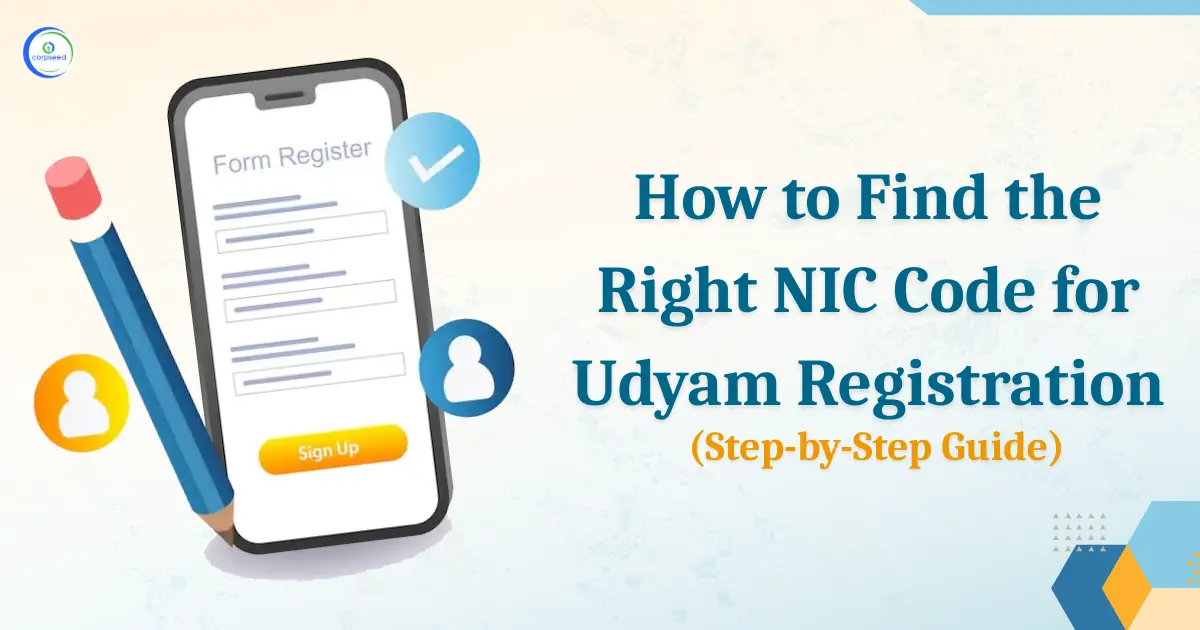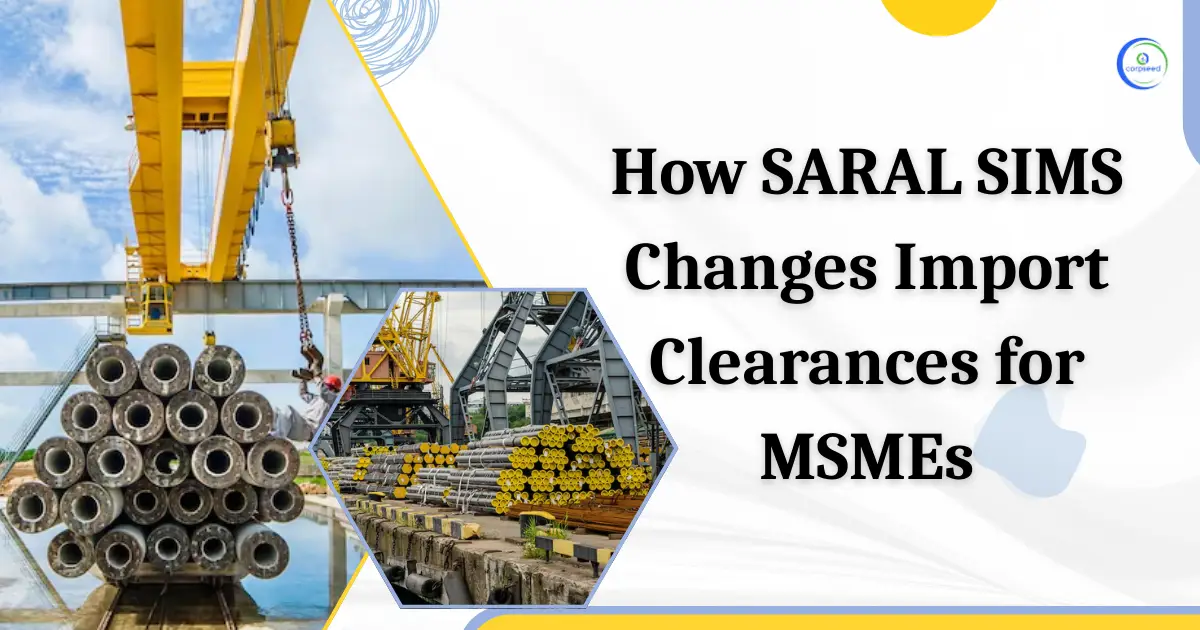Introduction: Boomi Karnataka Land
Bhoomi is a project initiated by the government of Karnataka to take care of land documents. Presented in 2000, Bhoomi uses innovative online innovation for land monitoring & management, which digitalized RTCs (Record of Rights, and Crop Information). One can make amendment or attain ownership of RTC in one of the numerous Bhoomi workplaces that are set up in over 175 taluks, 6,000 Gram Panchayats in the state.
Table of Contents
- Introduction: Boomi Karnataka Land
- Bhoomi - Online Karnataka Land Records – Overview - Procedure – Benefits - Services
- Services Provided at the Bhoomi Web Portal
- What is RTC Document For Land Registration in Karnataka?
- RTC – Record of Rights, Tenancy and Crop Information
- Land Registration Procedure in Karnataka
- Steps to Get RTC Online on Bhoomi Web Portal
- All About Bhoomi Portal for Farmers
- What are the Benefits of Bhoomi Portal for Farmers
- How to Check RTC Form 16 Online
- How do I Check Land Records Online on Bhoomi Web Portal by Karnataka State Government?
- SSLR Revenue Map Online
- How to Check Revenue Maps on Bhoomi Web Portal
- How to View Dispute Case Reports Online on Bhoomi Web Page
- What is Mutation of Property In Karnataka?
- How To Extract Mutation Report From Bhoomi Web Portal
- Check Mutation Status in Bhoomi
--------------Blog Contact Form-------------
A resident or farmer can visit into among these workplaces and also apply for a RTC by providing the essential documents. A person can likewise check the status of his/her application in these facilities by using the acknowledgment number.
Additionally, this application permits an individual to examine land records online in Karnataka.
Bhoomi - Online Karnataka Land Records – Overview - Procedure – Benefits - Services
The Bhoomi (meaning land) is an online web site for delivery land records in the state of Karnataka. Intro of Bhoomi making the Government land records more open to the resident in India. Revenue department of Karnataka has computerized land ownership of farmers in this portal. Bhoomi website is boosting transparency and giving higher access to land document info.
The following records are released to the citizen / farmers via various Centers.
- RTC
- Tippan
- Mutation Status
- Mutation Extract
Services Provided at the Bhoomi Web Portal
Bhoomi web portal offers the following list of services managed by the state Government of Karnataka:
- RTC
- Tippan
- Mutation Register
- RTC Information
- Kodagu Disaster Rescue
- i-Record of Rights, Tenancy and Crops (i-RTC)
- Mutation Status
- Mutation Extract
- Revenue Maps
- XML verification of RTC
- Register of Dispute Cases
- Citizen Login
- Registration of Citizen
- List of New Taluks
What is RTC Document For Land Registration in Karnataka?
RTC, also known as Pahani, is a crucial land document to maintain land records. This consists of crucial details such as the proprietor's name, location, area, soil type, etc.
RTC – Record of Rights, Tenancy and Crop Information
RTC represents Record of Rights, Tenancy and Crop Information. As the name suggests, RTC/Pahani includes details of land (agricultural land). The below-mentioned details are readily available on Bhoomi website.
- Land owners details
- Type of land
- Soil type
- Area of measurement
- Water rate
- Nature of possession of the Land
- Agricultural, commercial, non agricultural residential flood area
- Tenancy
- Liabilities
- Crops grown
RTC (Pahani) helps to find the title of land and also it is really helpful for lots of various other functions. RTC is constantly released in hectares/acres for village lands, with the signatures of the Tahsildar/ Deputy Tahsildar.
Land Registration Procedure in Karnataka
There are few steps involved in registering land in Karnataka. Below 8 steps to register land:
- Individual must first buy stamp paper and also manage all the required documents
- The mandatory documents has to be sent to the Sub-Registrar in charge of that particular jurisdiction
- After validating these documents, the individual must pay a fee for registering the land
- He/she will after that get a receipt for the very same
- The photo of the individual will be clicked on the spot
- Verbal approval between the customer as well as seller will be required, together with a witness
- The document is now signed up, and a unique registration number is allocated to this document
- After the registration procedure is full, the rural land sale details is handed down to the Patwari for adding the entry in the Jamabandi register, which is the Record of Rights.
Steps to Get RTC Online on Bhoomi Web Portal
To get your RTC online you have to fbelow-mentionedtioned steps.
- Step 1: Visit it’s the official webpage of Karnataka Online Land Records
- Step 2: Click on i-RTC option available on the Home Page of Bhoomi. This page will redirect you to the next page.
- Step 3: Click on Login as Guest option.
- Step 4: Enter Name, Mobile number, E-mail ID and Adhaar Card number.
- Step 5: Enter all details and the click on proceed, a new page will appear
- Step 6: In this page enter the below mandatory mentioned.
- District
- Taluk
- Hobli
- Village
- Survey number
- Surnoc
- Hissa number
- Validity RTC
- Step 7: After filling all the mandatory details, click on fetch details.
- Step 8: Details related to land records will be shown on your screen. If you want to view RTC details, click on view RTC option.
- Step 9: After reviewing your RTC details, Click on Pay and Download button, downloading RTC fee is just Rs.10
- Step 10: After selection declaration click on Pay now.
- Step 11: The Bhoomi webpage will redirect you to the SBI online payment page. Pay fee via any of the following methods.
- Credit Card
- Net Banking
- Debit Card
- Step 12: Once payment is successful, the RTC will be shown in PDF format. You can download your RTC and save it in your system for future reference.
All About Bhoomi Portal for Farmers
Bhoomi – online lands records are very helpful for farmers as it has reduced the discretion of public officials. A farmer can happily avail below-mentioned services from Bhoom web portal.
- A farmer can apply for loans, and also easily get a copy of his land record documents through Bhoomi online portal.
- Get a printed copy of the Record of Rights, and Crop Information. (RTC) can be obtained online by providing the name of the owner or plot number.
- Farmers can access mutation requests to alter land records (upon sale or inheritance of a land package) in Bhoomi.
- Farmers can visit Bhoomi web-portal to check the status of their mutation application.
- If the revenue inspector does not complete the mutation within 50 days, a farmer can move toward another officer at the Taluk level to authorize the mutation.
- Crop details are available on the online RTC web portal; it is helpful for insuring farmers’ crops.
- A farmer can use RTC data for claim purposes also
- Bhoomi web services helps quicker clearance of land disputes required by courts such as notices issued for mutation to affected parties.
What are the Benefits of Bhoomi Portal for Farmers
The Bhoomi portal has proved to be a convenient mode for farmers to avail land related documents and records over the years. The portal provides farmers services to avail important documents such as:
The Bhoomi portal has proved to be a convenient place for farmers to get land relevant documents and also they can save a copy over the years on web portal. Bhoomi web portal provides farmers below services:
- A farmer can get a copy of land documents that he could later use to make an application for loan or any kind of other purposes
- A farmer can easily get a copy of RTC by providing just the plot number or landowner name
- Mutation requests that farmers can use to adjust land records in instance of sale or inheritance of a land
- Crop data on the i-RTC which can be later on made use of for insuring crops or claim insurance.
- The Bhoomi web portal additionally offers farmers access the application status of mutation requests
- Land disagreement documents: - A farmer can extract the documents from Bhoomi portal and submit it to court for any land relevant disagreements
How to Check RTC Form 16 Online
Follow the steps given below to view your RTC form 16 online via Bhoomi web portal.
- Step 1: Click on View RTC and MR option from the Bhoomi web portal Home Page. This page will redirect you to the next page.
- Step 2: You can obtain RTC for the current year and also old year, from Bhoomi web page.
- Step 3: Enter all the necessary details.
- Step 4: After going through & filling all mandatory details click on fetch details.
- Step 5: Details associated with land records will be shown. To view RTC click on view RTC option. You can now Save RTC in picture format.
How do I Check Land Records Online on Bhoomi Web Portal by Karnataka State Government?
- Step 1: Select View RTC info option from the homepage of Bhoomi.
- Step 2: To get the details you need to put the details such as District, Hobli, Taluk, Village as well as survey number.
- Step 3: After providing all the details you need to click fetch details.
- Step 4: Land information in RTC will certainly be shown.
- Step 5: If you need to learn about the owner's information. You have to choose the owner details tab on this web page.
- Step 6: To obtain Land and also crop information, click on the Cultivator information option.
SSLR Revenue Map Online
The revenue map can be accessed on the Bhoomi web site by Karnataka state government. The revenue map can be accessed by entering basic info about your property. Post filling information, you can download the PDF documents that correspond to the village you desire to watch.
How to Check Revenue Maps on Bhoomi Web Portal
You can obtain Map information of your land on Bhoomi web portal.
- Step 1: Select Revenue Map option from the Home page of Bhoomi web portal.
- Step 2: Get in details of District, Taluk, Hobli, as well as Map type.
- Step 3: The list of revenue map will certainly be shown on your screen.
- Step 4: Click on PDF icon to see the Map of your land. You can also download a PDF file of your land map.
How to View Dispute Case Reports Online on Bhoomi Web Page
- Step 1: Visit the Home page of Bhoomi Dispute Case Reports Here
- Step 2: Choose the District and Taluk. Click on the ‘Get Report’ icon to view the Land Dispute Case Report. You can get Reports in excel format by clicking on Export to Excel option.
What is Mutation of Property In Karnataka?
Mutation of a property is the procedure involved in moving the title ownership of the concerned property from one person to another.
You can apply for mutation by visiting the Kiosk centre and submitting the land concerned documents along with the mutation application. You shall be issued an acknowledgment number by the centre which you can use later to know the status of your mutation application.
How To Extract Mutation Report From Bhoomi Web Portal
- Step 1: Check out Bhoomi homepage. Click on 'View RTC and MR' under Bhoomi services, this will redirect you to the mutation report page.
- Step 2: Select the Mutation Report (MR)' option to check the Status of Mutation.
- Step 3: Get in the required information such as the district name, Taluk, Hobli, Town, Survey Number, Surnoc Number as well as Hissa Number. Once you have gotten in all the details, click 'Fetch Details’
- Step 4: The Mutation information as per the details you have actually put into will be presented on the page.
Check Mutation Status in Bhoomi
- Step 1: Go To the Bhoomi Karnataka state government homepage and click on 'View RTC and MR' option under the Bhoomi services page section.
- Step 2: Click on Mutation Status' at the top of the page to redirect you to the 'Bhoomi Online Mutation Status’ web page
- Step 3: Enter the District, Taluk, Hobli, Town / Village, Survey Number, Surnoc Number as well as Hissa Number and click 'Fetch Details’ to see the Mutation Application Status.
This portion of the site is for informational purposes only. The content is not legal advice. The statements and opinions are the expression of author, not corpseed, and have not been evaluated by corpseed for accuracy, completeness, or changes in the law.
BOOK A FREE CONSULTATION
Get help from an experienced legal adviser. Schedule your consultation at a time that works for you and it's absolutely FREE.
_Online_Services_2019_Corpseed.webp)