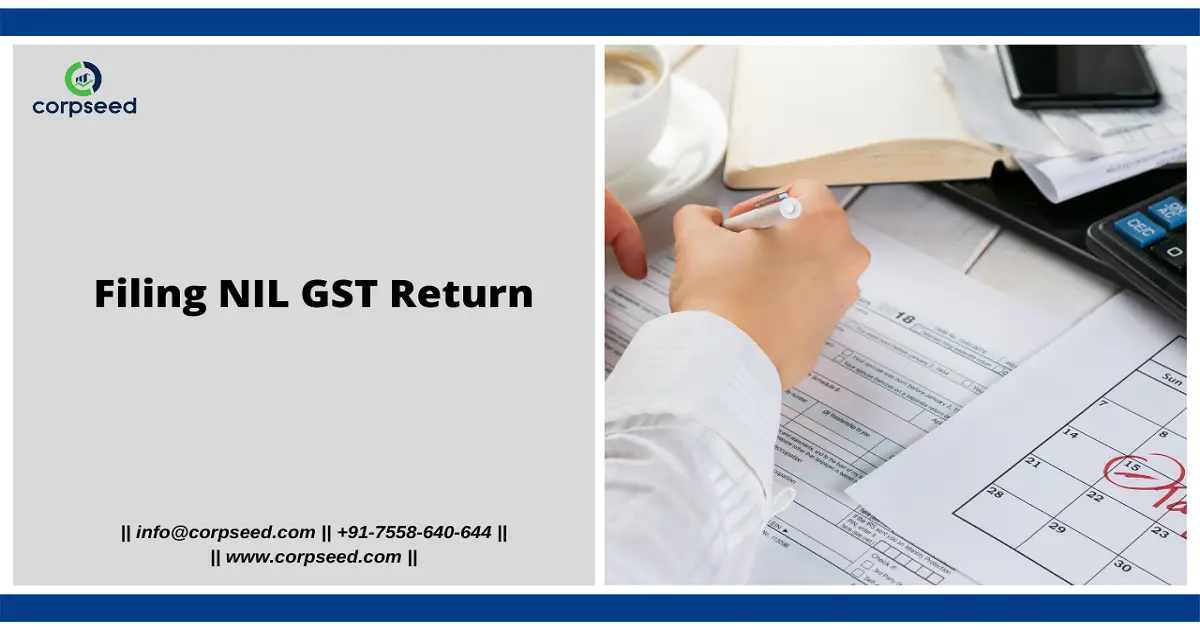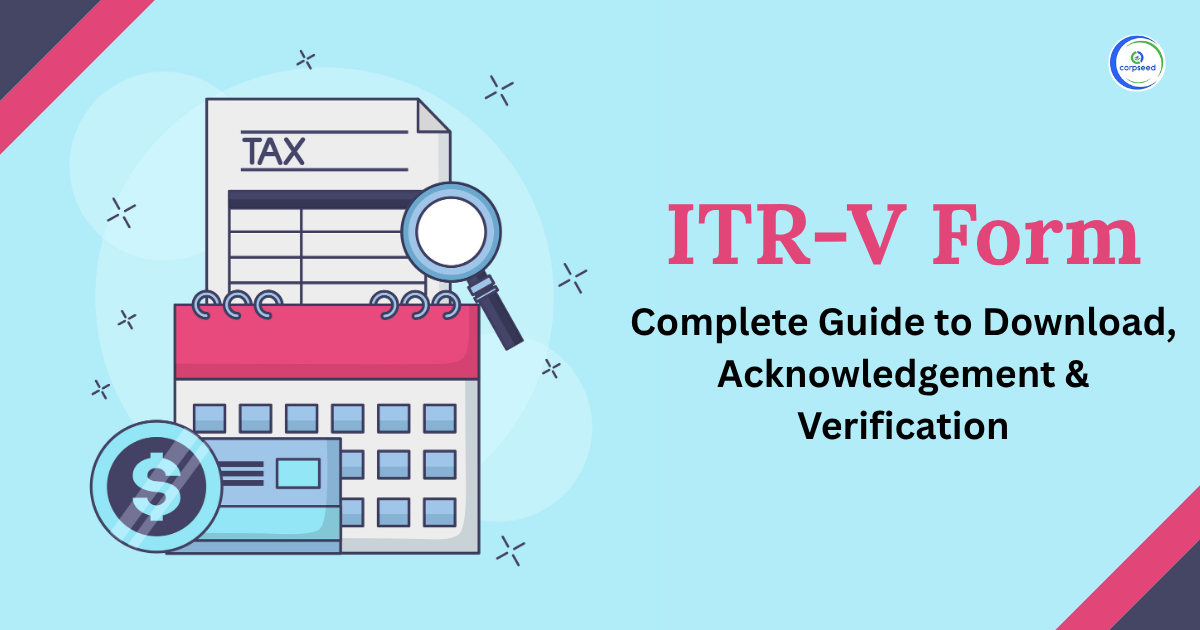Introduction
Goods and Services Tax (GST) is an Indirect Tax that has replaced so many Indirect Taxes in India. On 29th March 2017, the GST Act was passed in the Parliament. The Goods and Services Tax Act had come into effect on 1st July 2017. Three years of GST will be completed on 1st July 2020.
In simple words, Goods and Service Tax (GST) is an indirect tax applicable on the supply of goods and services. This law has replaced many indirect tax laws that existed in India.
Goods and Services Tax is one indirect tax for the whole country.
Under the GST regime, the tax is levy at every point of sale. In the case of intra-state sales, Central GST (CGST) and State GST (SGST) are charged. Inter-state sales are chargeable to Integrated GST.
GST RETURN
A return is a document containing the details of income that a taxpayer is required to file with the tax administrative authorities. This is employed by tax authorities to calculate tax liability.
Under GST, a registered Taxpayer has to file GST returns that include:
- Purchases
- Sales
- Output GST (On sales)
- Input tax credit (GST paid on purchases)
To file GST returns, GST sales and purchase invoices are required.
Types of GST Returns
Mainly, there are two common GST returns that are filled by a normal Taxpayer every month which include data on sales and purchases of his business.
These returns are:
GSTR-1: This return includes details of outward supplies of taxable goods and/or services.
GSTR-3: This is a Simple return in which a summary of outward supplies along with Input Tax Credit is declared and payment of tax is made by the taxpayer.
Other returns are:
GSTR-2: This return includes details of inward supplies of taxable goods and/or services affected claiming the input tax credit.
GSTR-3: This is a monthly return on the basis of the finalization of details of outward supplies and inward supplies along with the payment of tax.
GSTR-4: This return is for a taxpayer registered under the composition levy.
GSTR-5: This return is for a Non-Resident foreign taxable person.
GSTR-6: This return is for an Input Service Distributor.
GSTR-7: This return is for authorities deducting tax at source.
GSTR-8: This return includes details of supplies affected by the e-commerce operator and the amount of tax collected.
GSTR-9: This is an annual return for a Normal Taxpayer.
GSTR-9A: This is also an annual return a taxpayer registered under the composition levy anytime during the year.
GSTR-10: This is a final return when GST Registration is cancelled or surrendered.
GSTR-11: This return includes details of inward supplies to be furnished by a person having UIN and claiming a refund.
How to File NIL Return:
If a registered taxpayer has neither made any outward supply nor has he received an inward supply resulting in no tax liability for a particular month, he must still file a nil GSTR-1 and GSTR-3B on the GST portal for that month.
For more information please visit us at www.corpseed.com
The following are the steps guide to file such a return:
For GSTR-1 NIL return
Step-1: Log in to the GST portal
Step-2: Choose the type of return (GSTR-1) then Generate a summary after one minute, the summary will generate.
Step-3: Then, press the submit button which directs you to the filing section.
Step-4: Choose either DSC or EVC to proceed to file and select the authorized signatory from the drop-down list. The option to file the return using either EVC or DSC will appear.
Step-6: Submit NIL GSTR-1 return.
For more info please visit corpseed
For GSTR-3B NIL return
Step-1: Log in to the GST portal
Step-2: Choose the type of return (GSTR-3B) then Generate a summary after one minute, the summary will generate.
Step-3: Then, A list of questions (A to G) will be displayed, the first question being ‘Do you want to file NIL return?’ select ‘YES’ which will automatically disable the rest of the questions. Click on ‘NEXT’.
Step-4: Choose either DSC or EVC to proceed to file and select the authorized signatory from the drop-down list. The option to file the return using either EVC or DSC will appear.
Step-5: Submit Nil GSTR-3B return.
In case of any queries and doubts feel free to visit our website We are a one-stop solution for your business-related queries.
This portion of the site is for informational purposes only. The content is not legal advice. The statements and opinions are the expression of author, not corpseed, and have not been evaluated by corpseed for accuracy, completeness, or changes in the law.
BOOK A FREE CONSULTATION
Get help from an experienced legal adviser. Schedule your consultation at a time that works for you and it's absolutely FREE.